Few Visual Studio 2013 Helpful Settings
2014/8/311 min read
bookmark this

-
show Line numbers
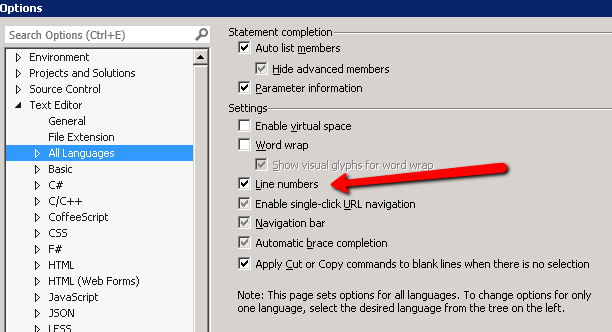
-
Custom Compare, Merge Tools


/x /e /ub /wl /dl %6 /dr %7 %1 %2

/x /e /ub /wl /dl %6 /dr %7 %1 %2 %4
-
Track Active Item in Solution Explorer
Check this whenever you open a class file, solution exploer will point to that file, so you know what location is that file.
Check the item under, Tools - Options - Projects and Solutions - General
Check the "Track Active Item in solution Explorer

-
Turn on IntelliSense Options
