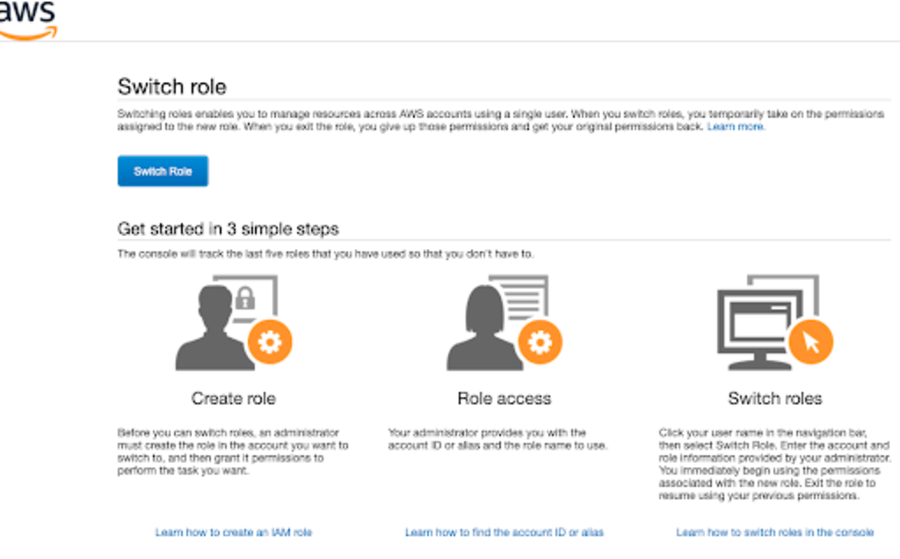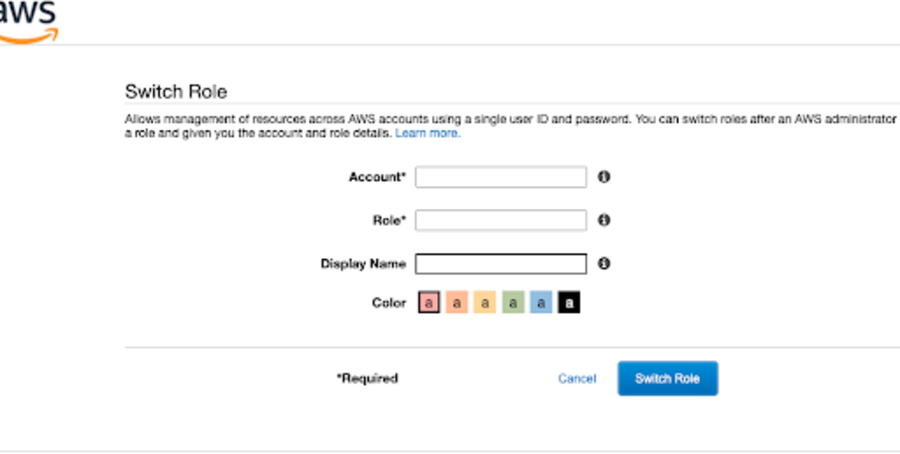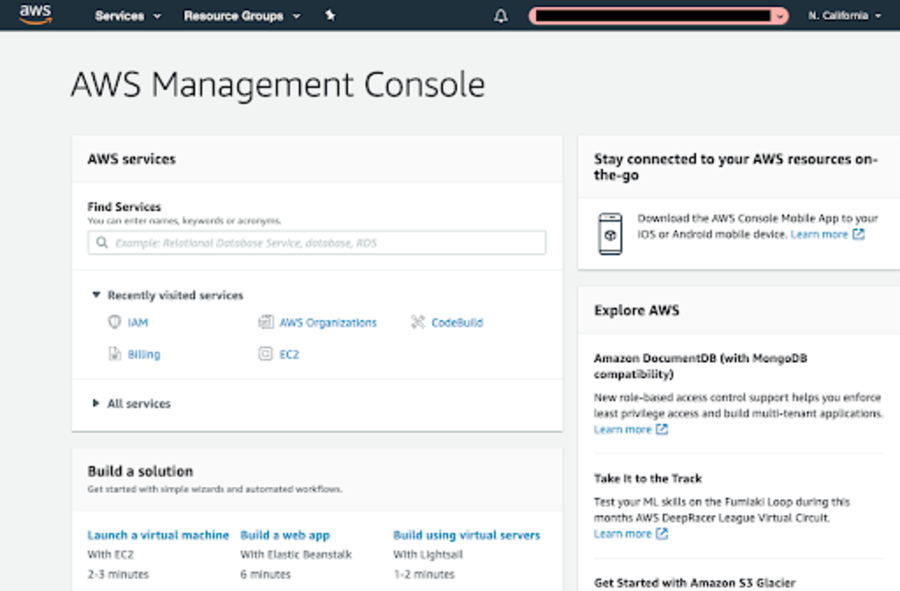Share S3 Bucket Between AWS Account

This blog shows how to share an s3 bucket cross different AWS account.
First, you'll need to set up multiple AWS accounts by using AWS Organization. You can reference this blog to see how to Create AWS Organization.
Once you have setup AWS Organization, make memo for the AWS account ID that has s3 bucket you want to share with other AWS account. You'll need it later.
Go to root account's IAM, click Roles to create new role.
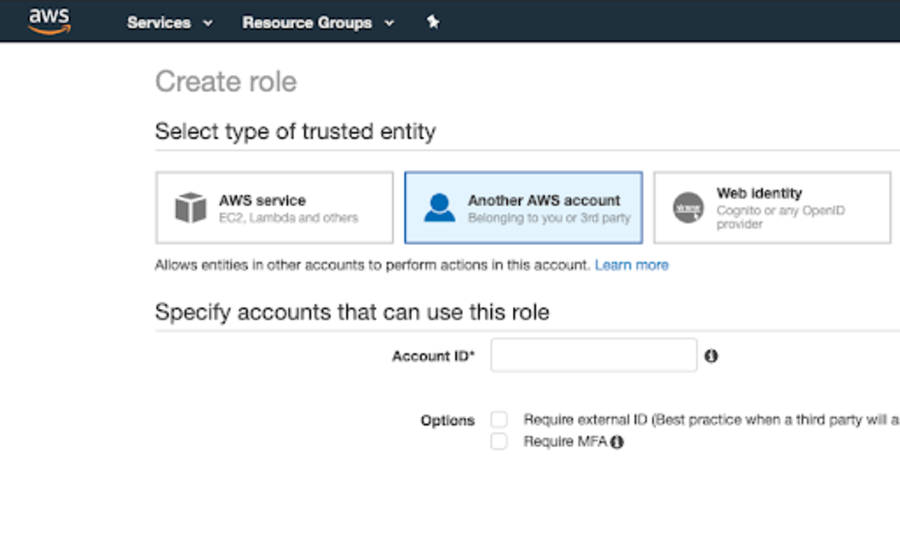
Enter the AWS account ID
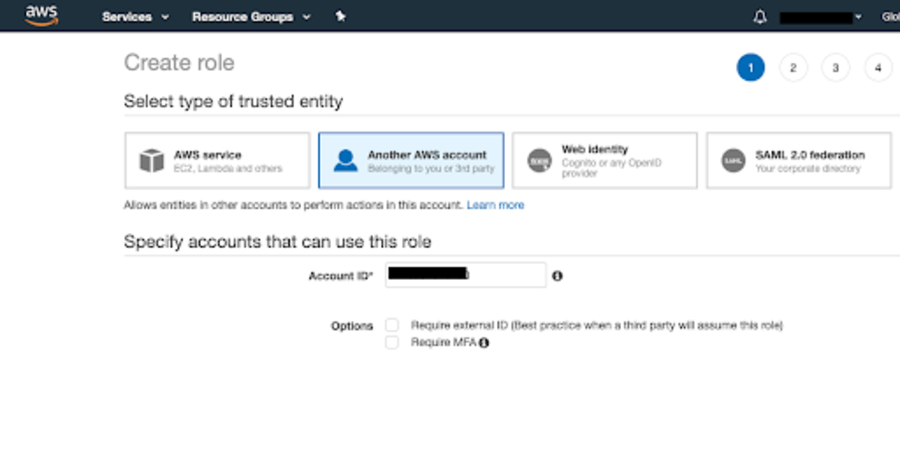
Choose AmazonS3FullAccess Role
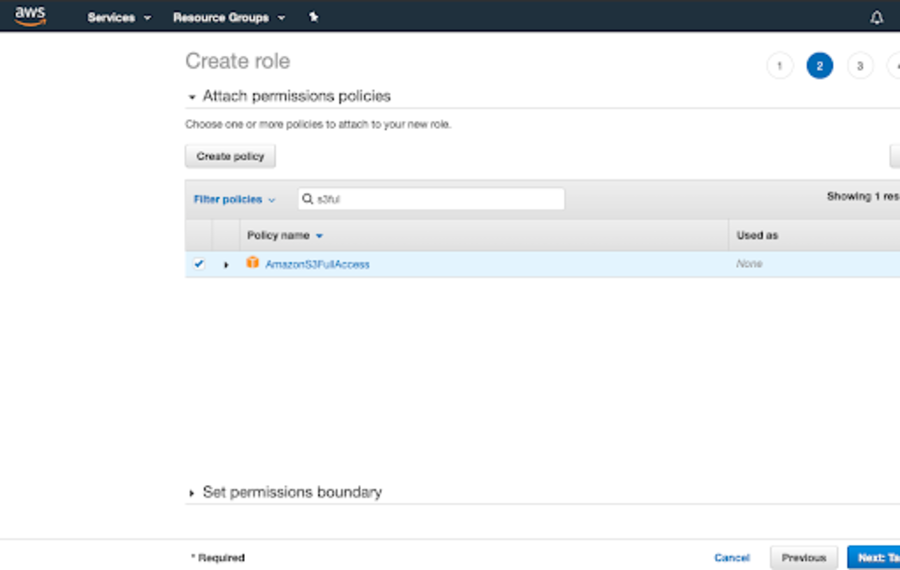
Finish create the role
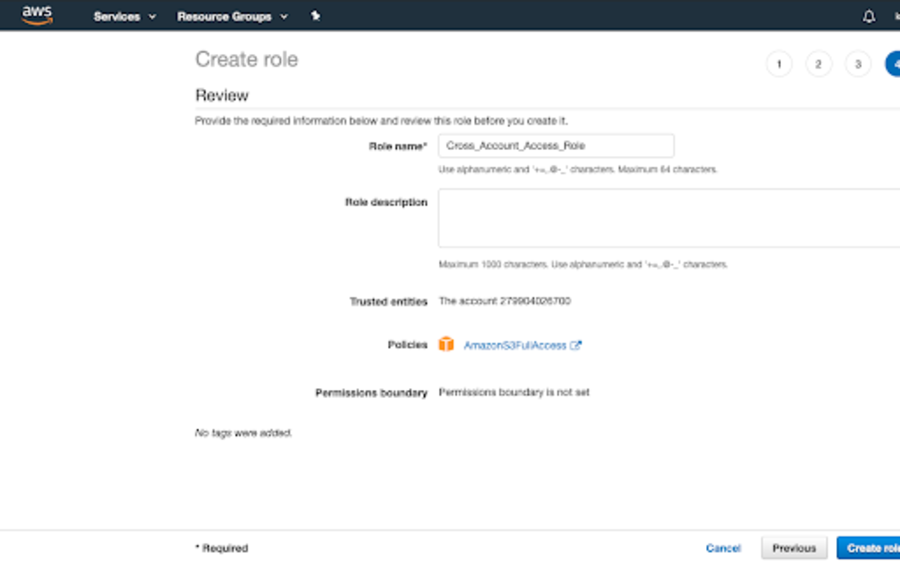
After finish create role at the root account, we'll need to go the chidl account to add user.
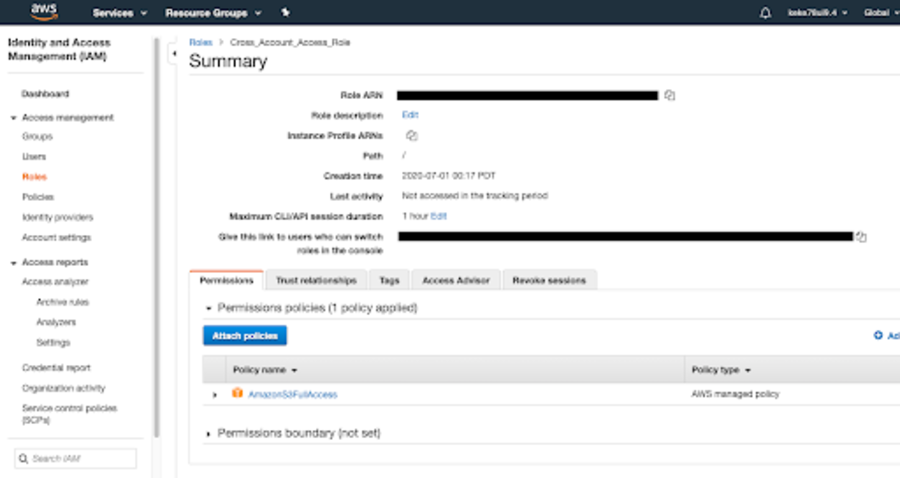
Add a user at the child account.
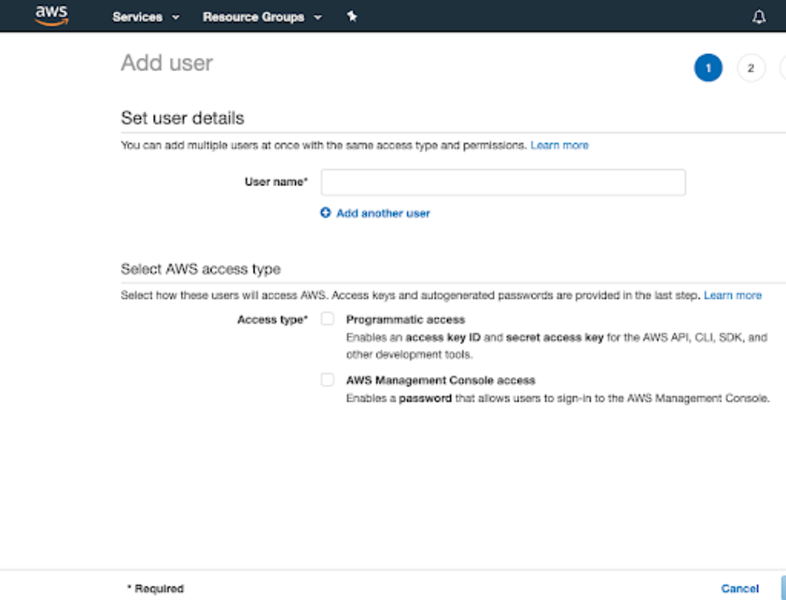
Add new role to the user, and add user to the group by create a new group.
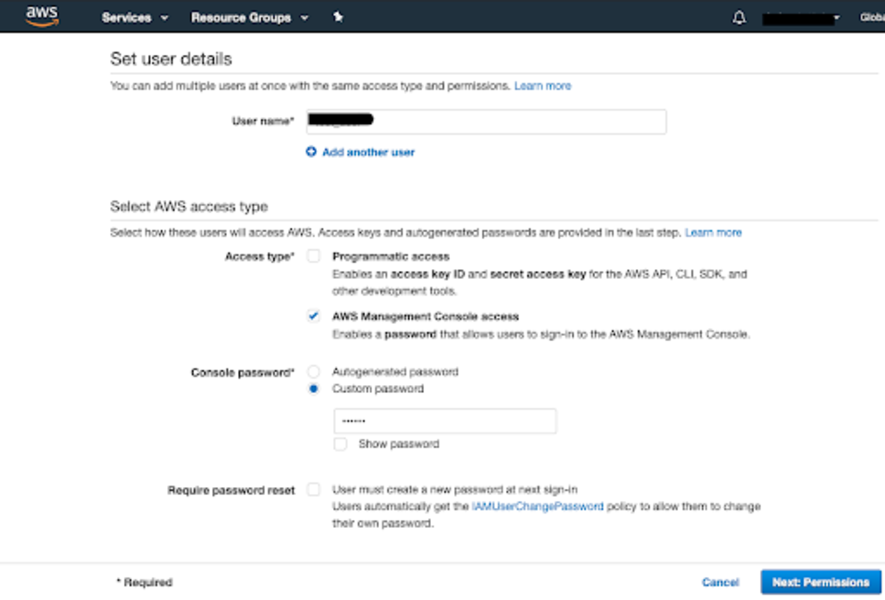
Add AdministratorAccess when create a new group.
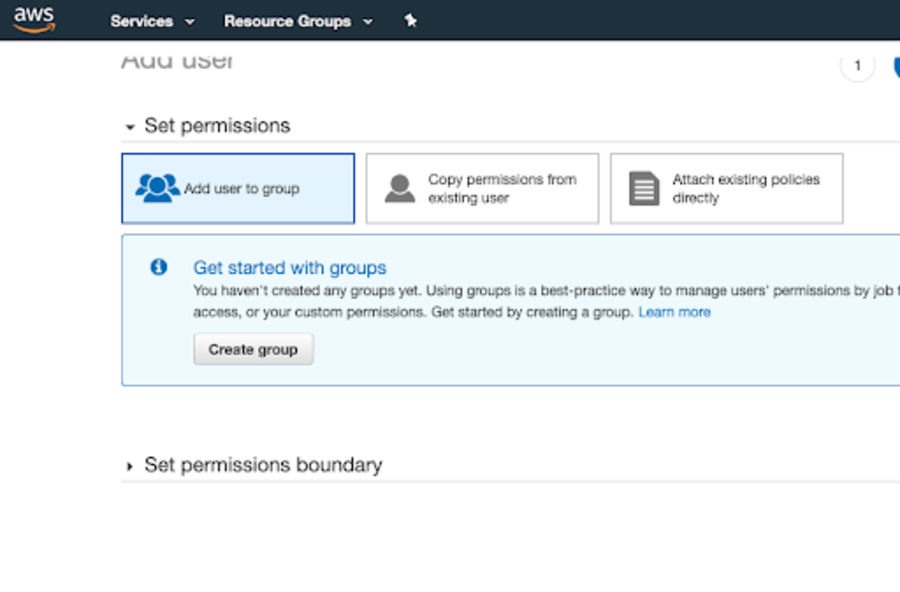
successfully create a new user.
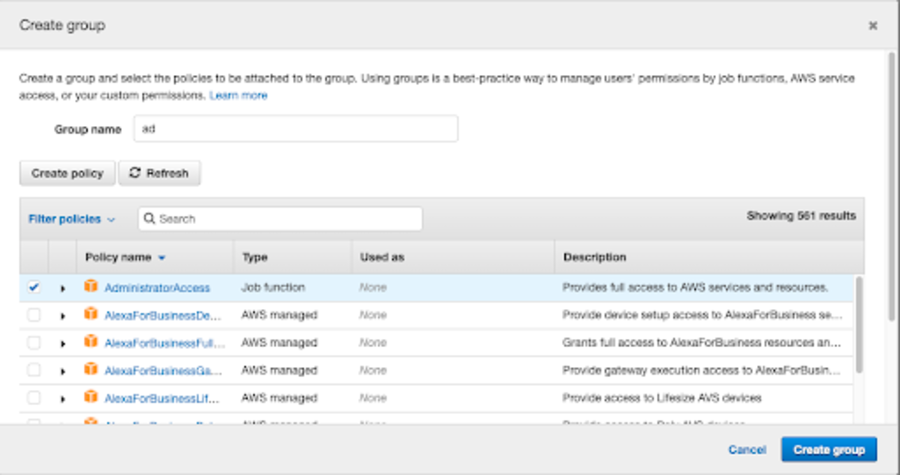
new admin group with AdministratorAccess.
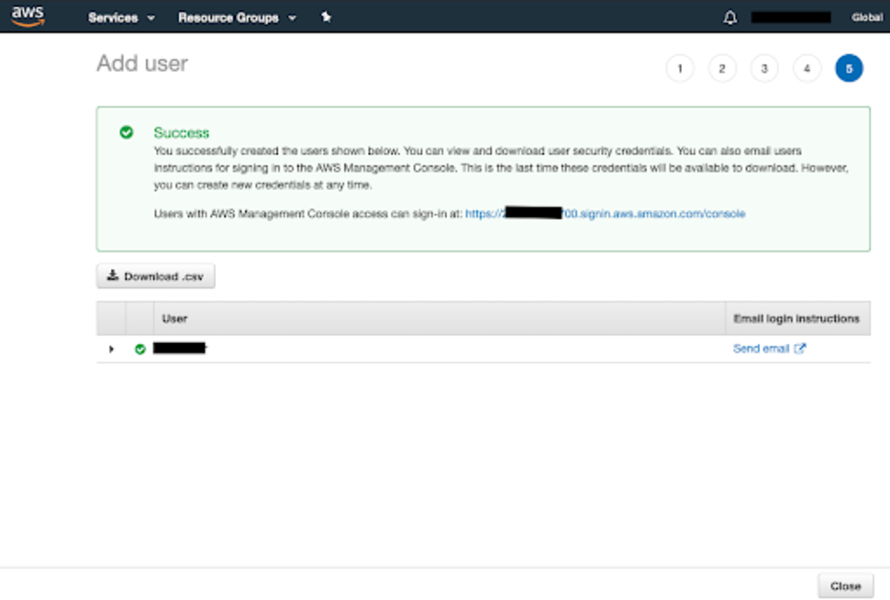
After successfully create this user, login to the AWS with new user's user name and password. After the login, go to the user tab and select switch roles.
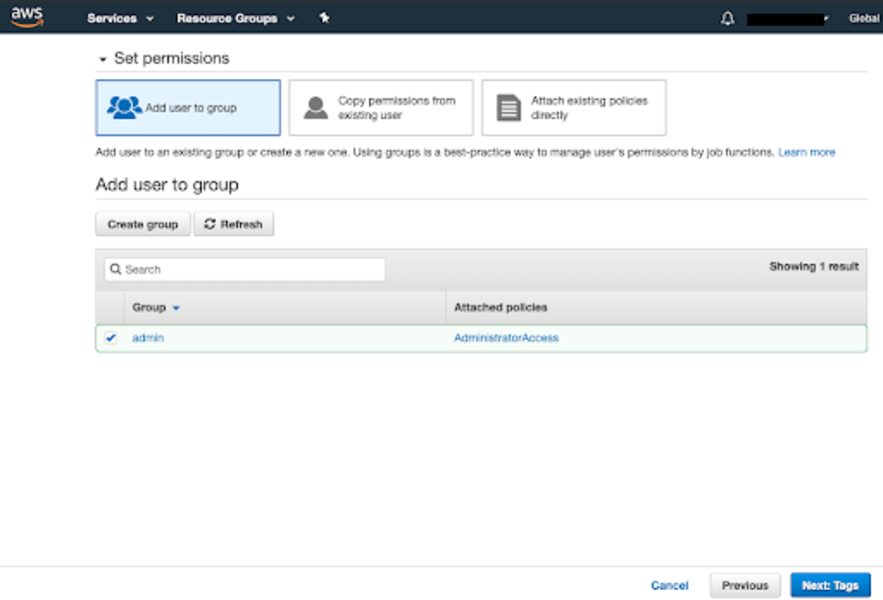
enter the account ID, and the role name.