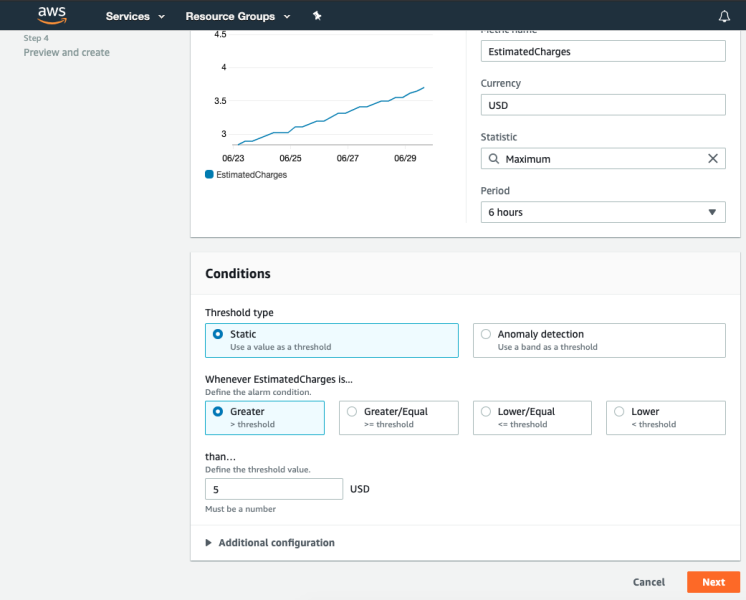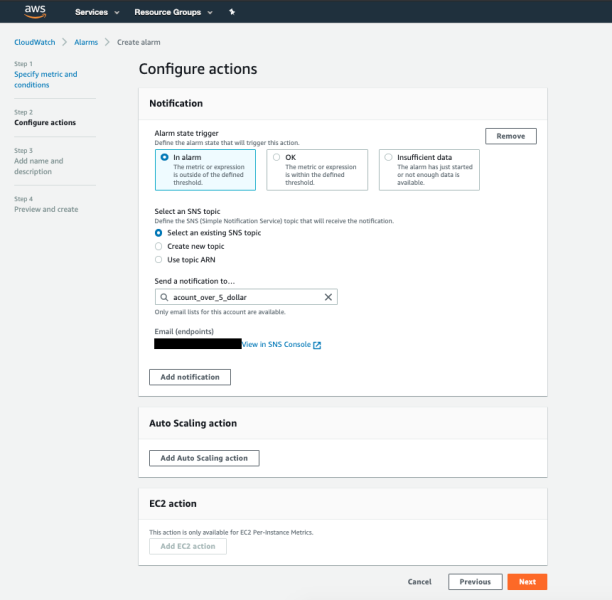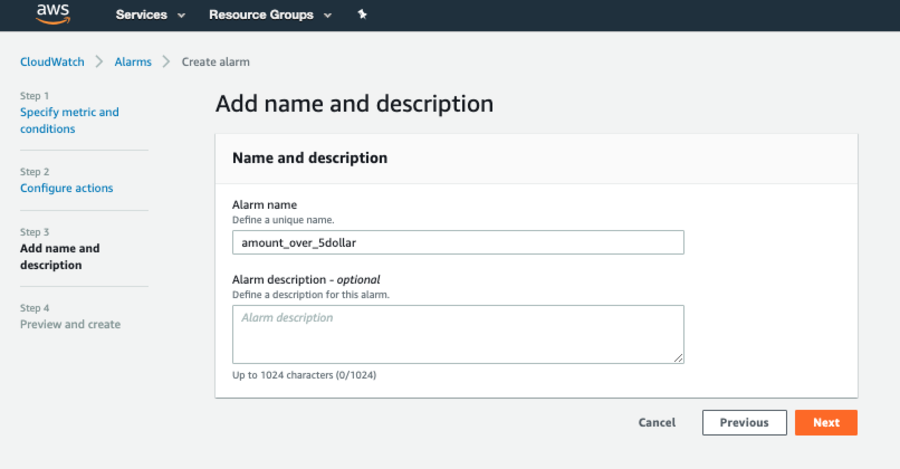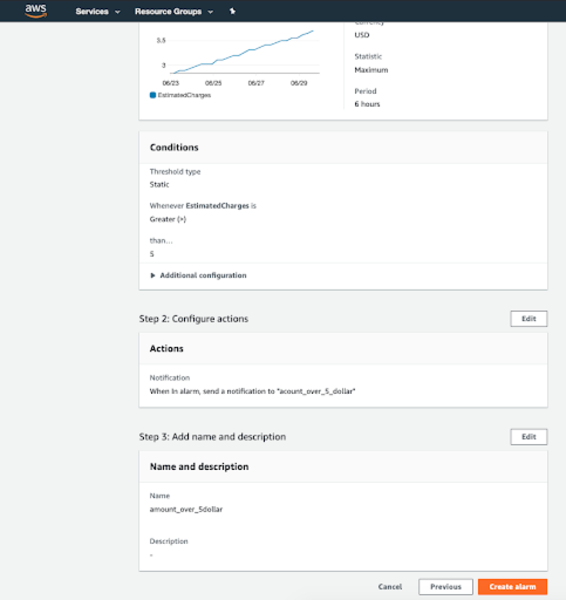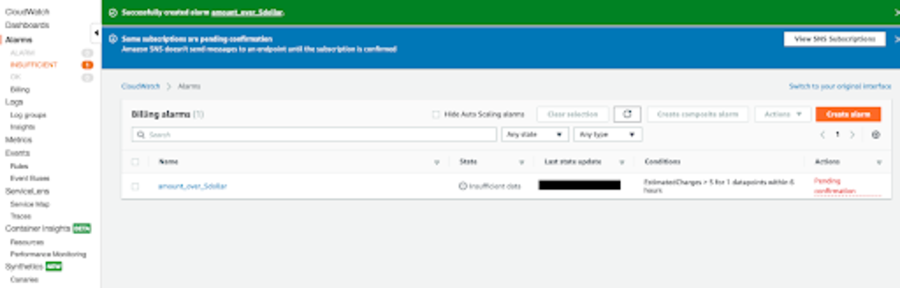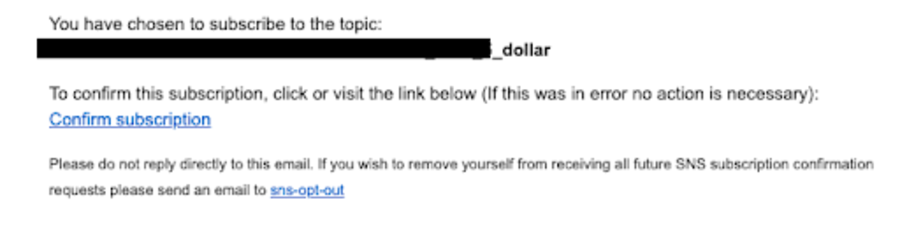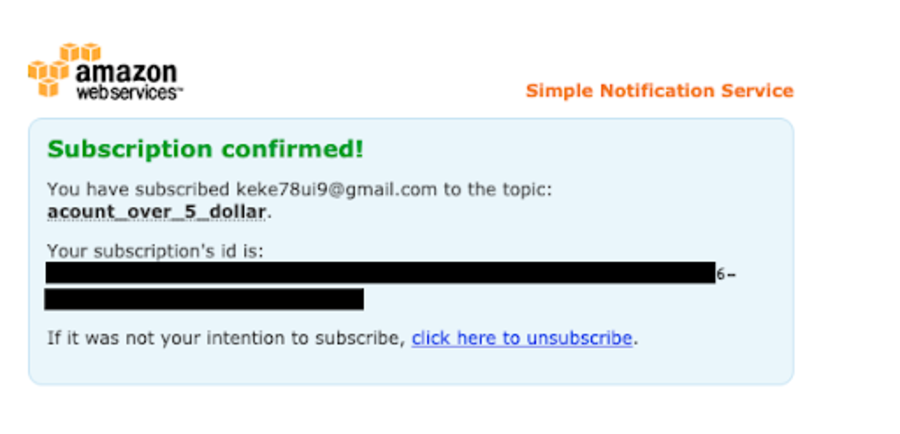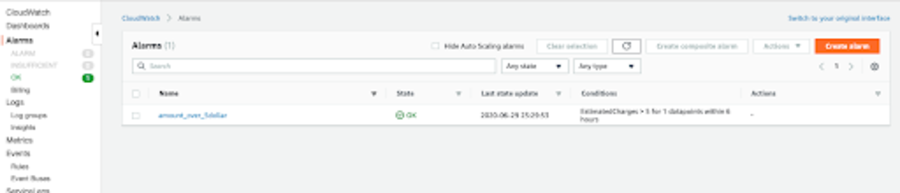How to Set Up Billing Alarm in AWS

You'll want to set up billing alarm with AWS, when you want to get notified when the amount goes to a certain limit. The following example is for when you want to get an email from AWS SNS when amount over 5 dollars.
First, let's go to the page to get started.
-
Go to Cloud Watch
-
Click Billing
-
Click Create Alarm button
-
Will land on Specify metric and condition page as following
-
Enter the condition and account, the following example is I'd like to get alert when the amount is more than $5, and click Next
Once enter the amount, we'll need to create a topic and email. Enter the Email where you want to get notified when AWS amount over $5.
Create a unique name for this alarm.
After review then click Create alarm
At this point, it sends the email address you entered earlier.
Go to your email box, click to confirm subscription.
Click confirm subscription
Now, you can see everything is set up, you should get an email when your AWS amount is over $5.
Reference Links
-
Creating a Billing Alarm to Monitor Your Estimated AWS Charges
-
AWS Free TierAWS Free Tier