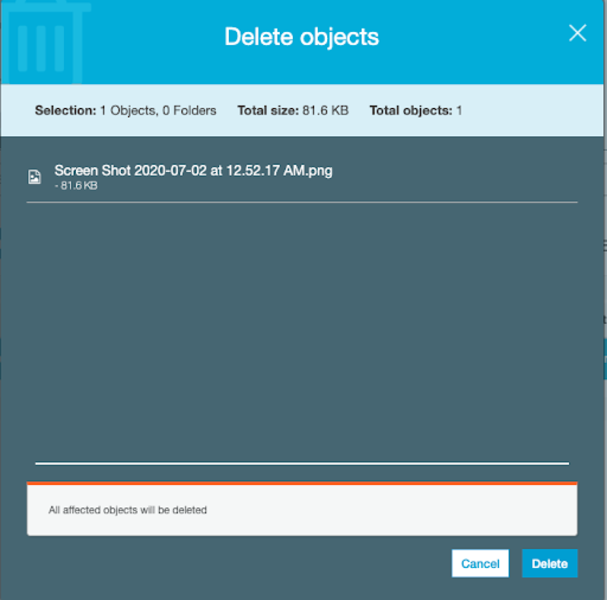How to do S3 Cross Region Replication

This blog shows how to using s3 replication within your current AWS account.
Before start doing s3 cross-region or same region replication, make sure the target s3 bucket is ready. If you don't have a bucket, create a new bucket as following.
You can use s3 replication for many purposes. for example, you can replicate s3 on the different regions with a different storage classes.
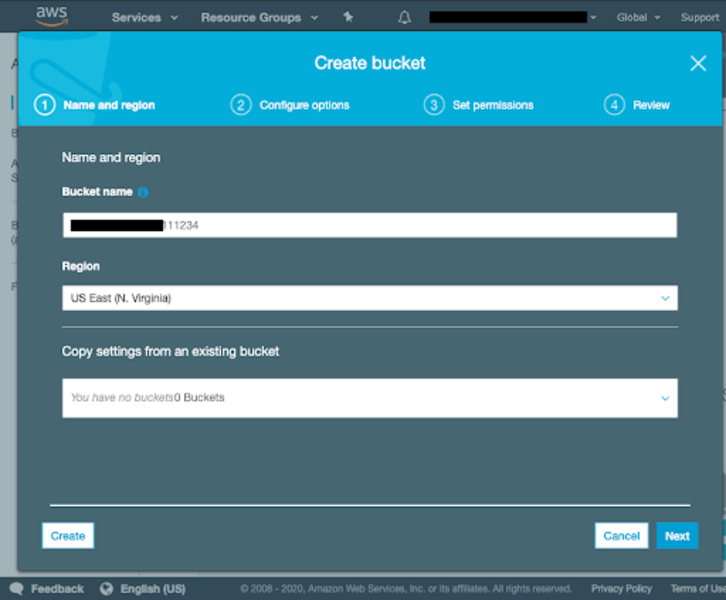
Make sure S3 versions are enabled because s3 replication needs s3 versioning.
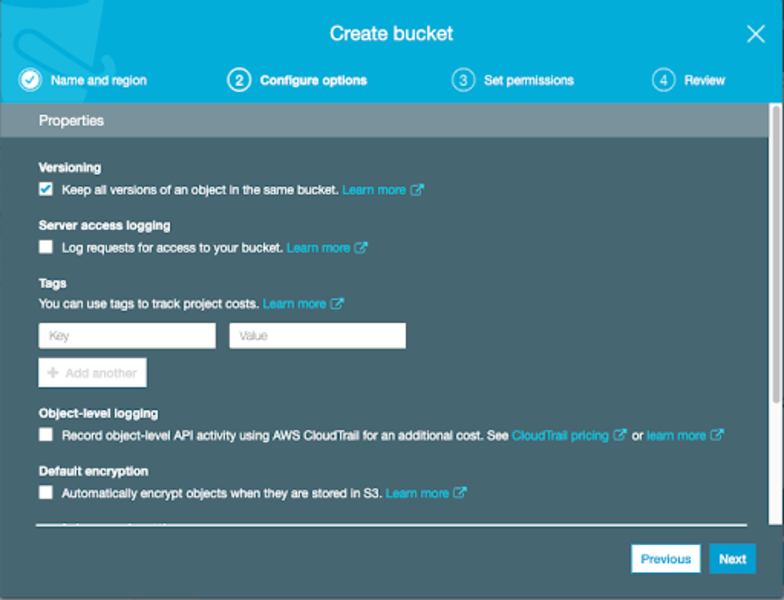
create S3 bucket
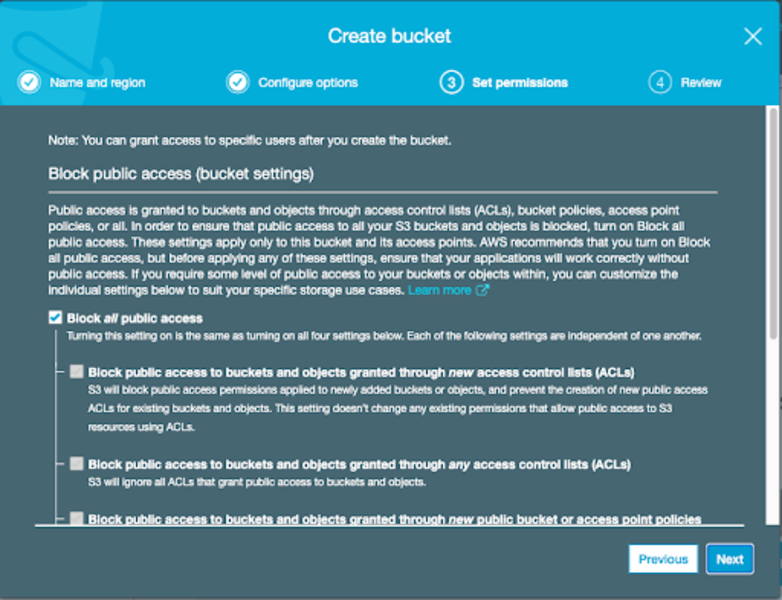
For the demo purpose, I had created a s3 bucket contains one file as following.
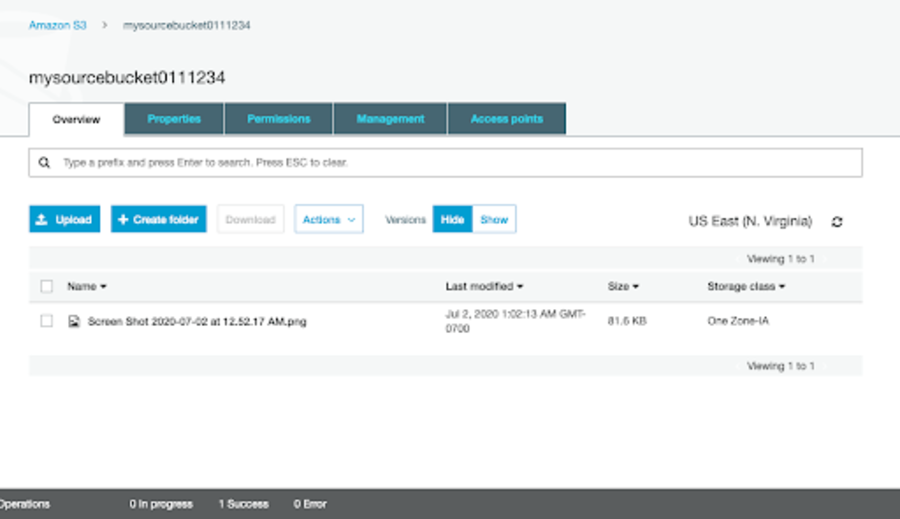
Click Management and click the replication
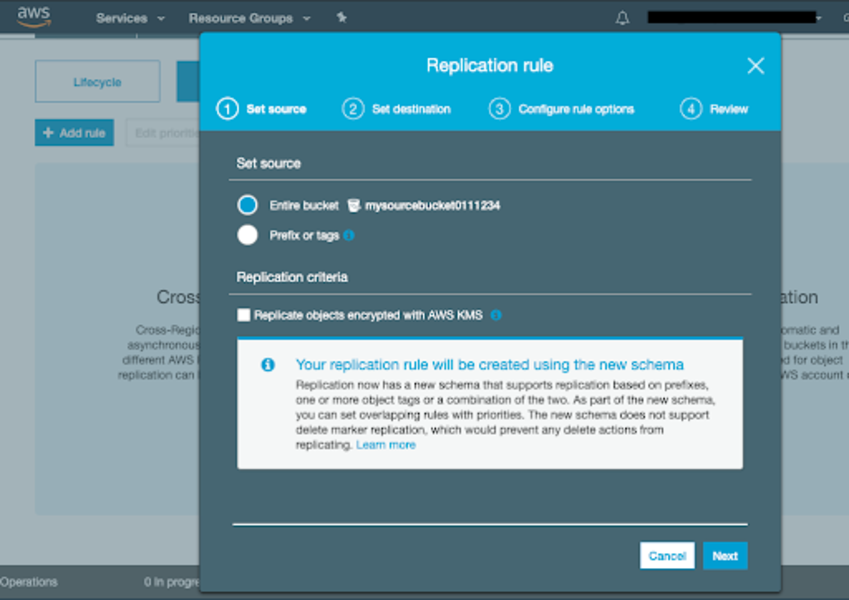
Choose the Replication rule and select the source bucket. Also, choose the target region.
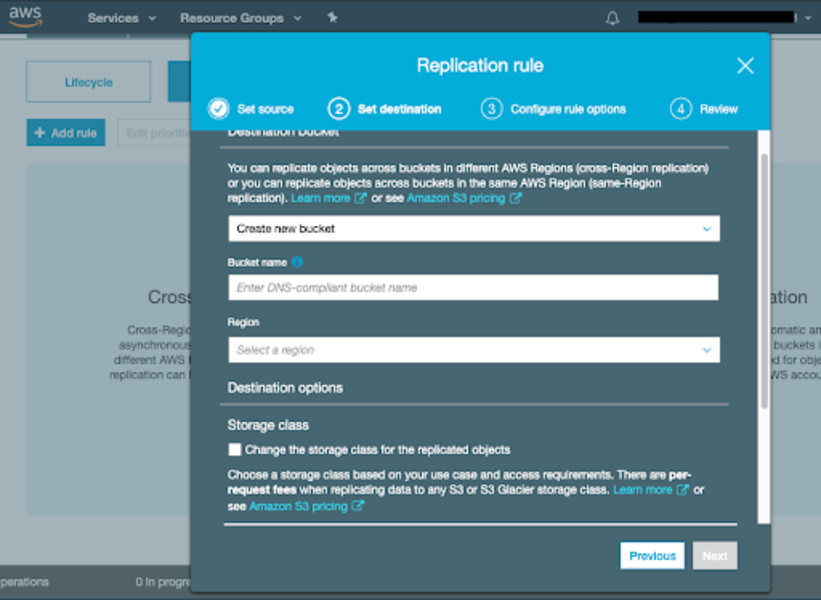
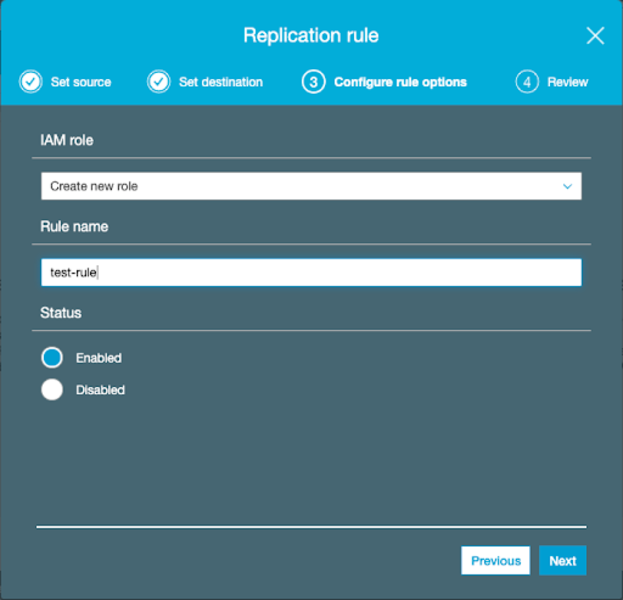
Create IAM role
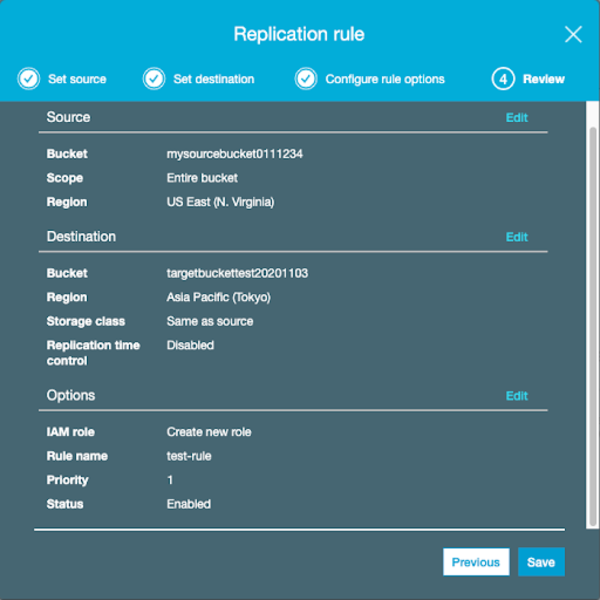
Review Replication rule, if everything looks good click Save
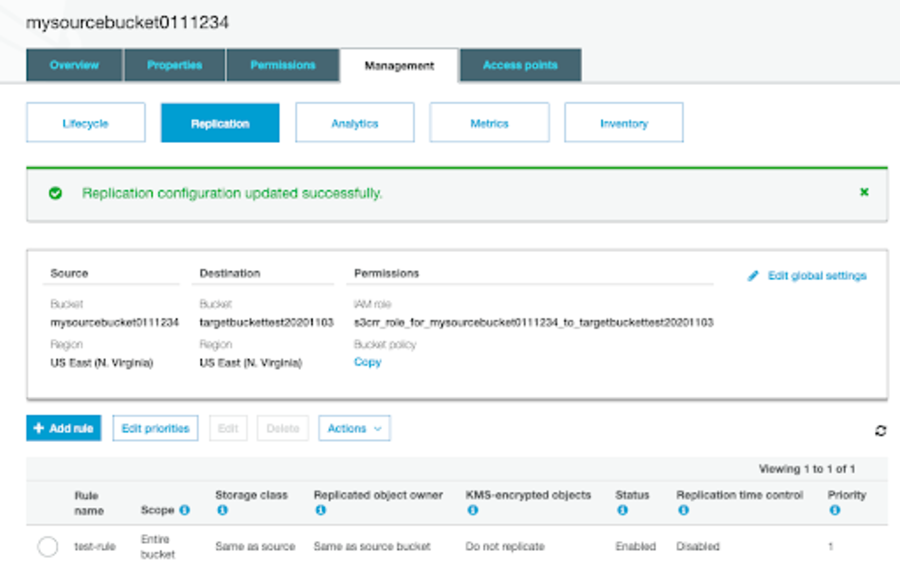
You should see the Replication configuration updated successfully. Now, you are to replicate s3.
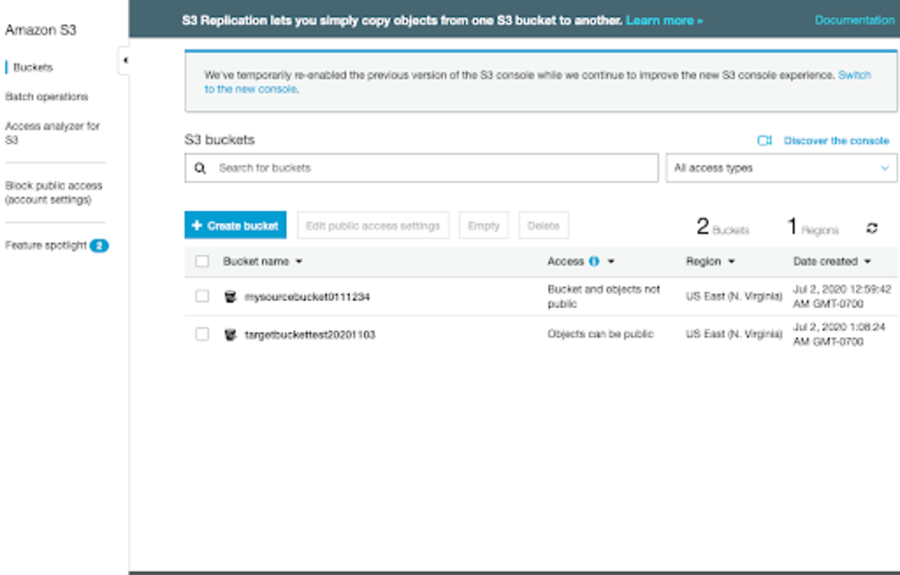
Few things to notice that, delete source bucket won't make a change to the target bucket. However, adding to the source bucket will affect to the replicated bucket.