How to Create AWS Organization - For Consolidated Billing

If you just have 1 AWS account, you could just use that account for billing and development. However, if you have multiple AWS accounts, it is hard to manage each account's billing, so AWS has a way that is using AWS Organizations to consolidate billing.
Assume that you have the following different AWS accounts.
- AWS Account - Use for Development
- AWS Account - Use for QA
- AWS Account - Use for Production
For consolidated billing, we'll set up AWS Organization as following.
- AWS Account - Use as Root Account, and billing only
- AWS Account - Use for Development
- AWS Account - Use for QA
- AWS Account - Use for Production
Go to the root account, or create a new AWS account and use as root account for billing. Then go to the services, and Click link AWS Organizations from AWS services, click Create Organization

Click Create organization

Now, the AWS organization had created, and you should get an email for a confirmation.

After confirming the account, it should see as follows.
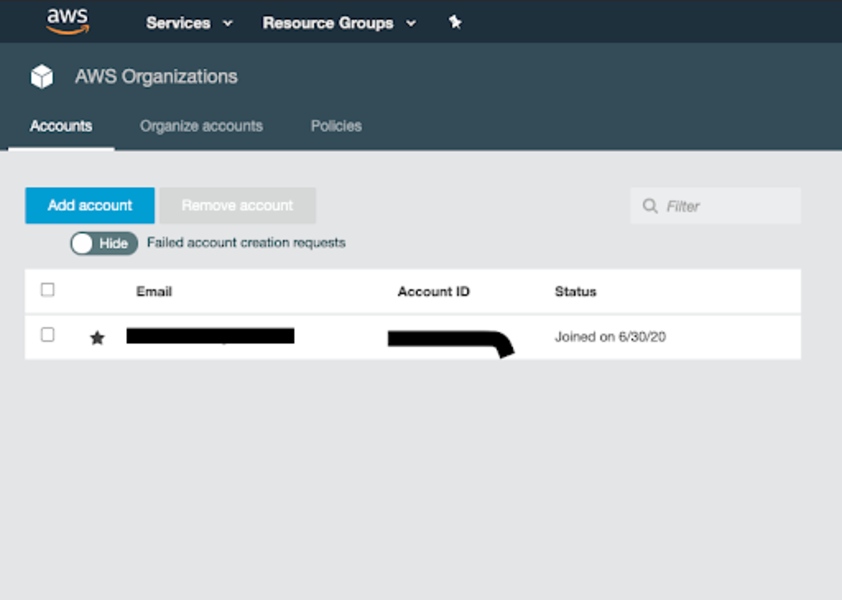
Now, we will send an invite to all other accounts from the root account.

After each account gets an invitation email, should be see list of account at the following page.

On each child account, accept the invitation.

Confirm that you'll join the organization


after each account accepts the invitation, this is how the root account's organization view looks like.

You can also organize the account by rename or move the account. For instance, you can create dev, marketing folder for each team and assign the account to each folder.
