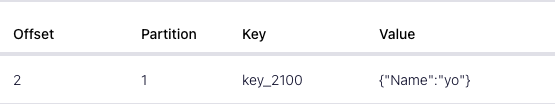Install nvm for Running Different Node.js Version Locally

Login
You can try Kafka for 30 days as free, so just login into Kafka with your email.
At GTM, click Triggers > Custom Events, and enter the event name as contact_lead.
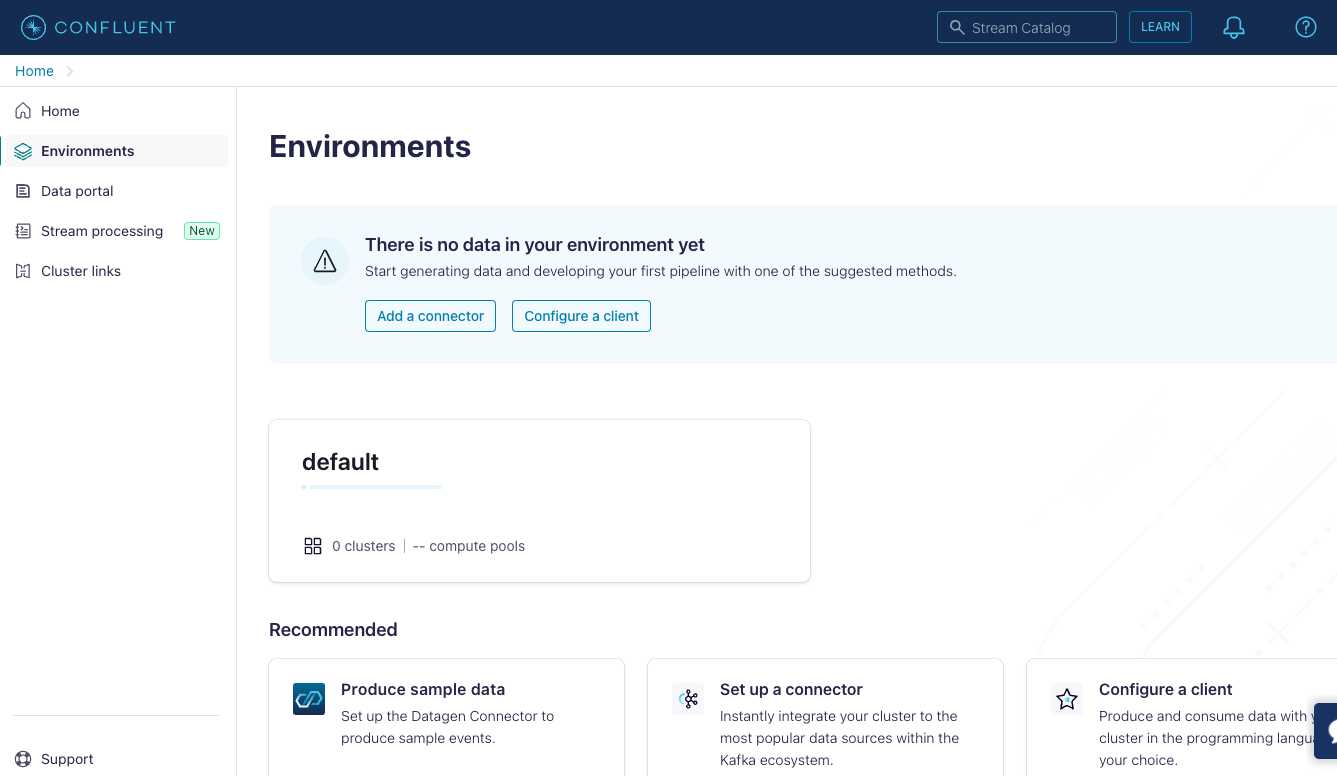
create a cluster
Once register with new email, you'll receive $400 credit as free trial for 30 days.
Get start with event driven application with C#
Set up a topic
Here, we enter the topic name manually at UI, we'll need to setup cluster key and secret later in order to communicate from c# client.
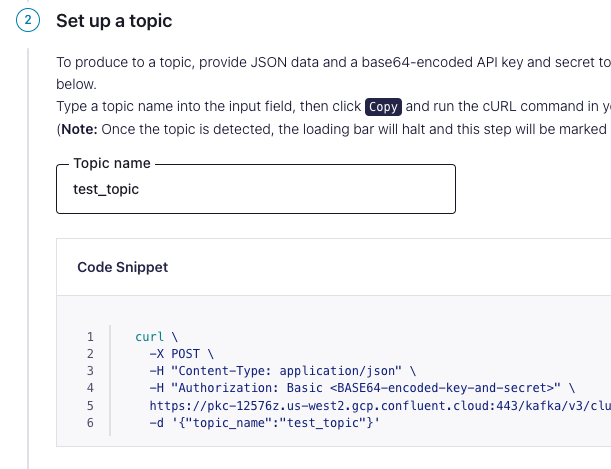
Click the Create Kafka cluster API key to get API key.
Produce Data
Follow is C# version of code to send message to kafka as string key and value
static void SendKafkaString(string topic, string key, string value)
{
IConfiguration configuration = readConfig();
Message<string, string> message = new Message<string, string> { Key = key, Value = value };
using (var producer = new ProducerBuilder<string, string>(configuration.AsEnumerable()).Build())
{
producer.Produce(topic, message,
(deliveryReport) =>
{
KafkaResult(deliveryReport, topic);
}
);
producer.Flush(TimeSpan.FromSeconds(10));
}
}
SendKafkaString("topic_0", "key_2000", "test12");
This is the actual result shows at Kafka UI.
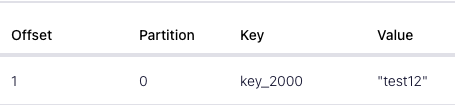
var myJson = @"{
""str"": ""a string"",
""int"": 1,
""obj"": {
""key"": ""value""
}
}";
SendKafkaString("topic_0", "key_2000", myJson);
Since the value type is string, we can also sending as JSON to Kafka.
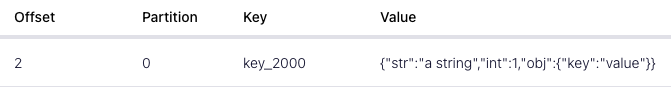
Following is how to use serialize object as JSON to Kafka with C# client.
var objectTest = new ModelClass { Name = "yo" };
SendKafkaBytes("topic_0", "key_2100", System.Text.Json.JsonSerializer.SerializeToUtf8Bytes(objectTest));
This's the content of the code, which take byte array as parameter.
static void SendKafkaBytes(string topic, string key, byte[] value)
{
IConfiguration configuration = readConfig();
Message<string, byte[]> message = new() { Key = key, Value = value };
using var producer = new ProducerBuilder<string, byte[]>(configuration.AsEnumerable()).Build();
producer.Produce(topic, message,
(deliveryReport) =>
{
KafkaResult(deliveryReport, topic);
}
);
producer.Flush(TimeSpan.FromSeconds(10));
}
This's the result, how to send object to Kafka.