Few Tips & Tricks of Using 2nd Gen of Cloud Function

How to handler the Cloud Function Traffic Splitting?
From the 2nd gen of the cloud function, you can split the traffic between each revisions, or roll back the function to the previous version. Google has announced this feature around August 9, 2022, although I think AWS lambda already has this feature few year back then but still this's good feature to use for the serverless cloud function.
The reason cloud function can provide the traffic splitting is that 2nd gen's cloud function is using Cloud Run.

Modify the Manage Traffic
Once you click the link to go the Cloud Run from cloud function page, then click the REVISIONS so you can see all the version of the cloud function has deployed, so at this screen you can either split the traffic to 50% to the latest version, the rest 50% to the previous version, or you can change entire traffic to the previous if there'a any issue at the latest version.
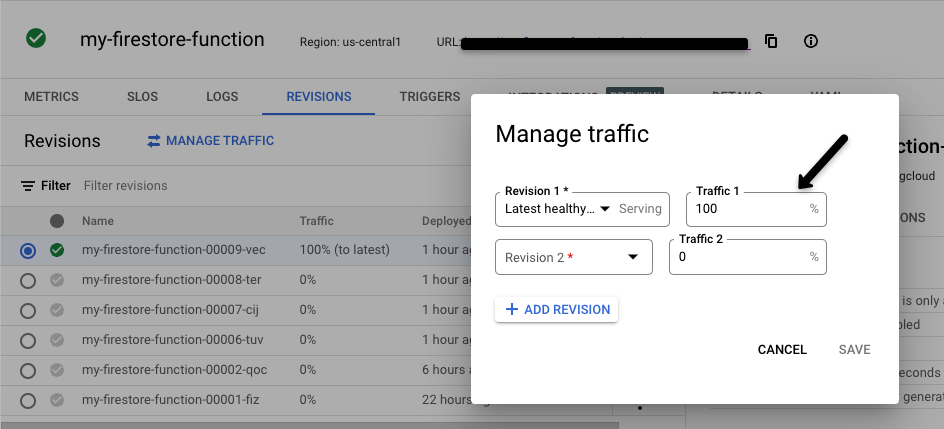
What policy permission require for run gcloud functions deploy
To run gcloud functions deploy, seems like require Cloud Functions Admin role at least to run, not find document where specify the permission for gcloud functions deploy, but have use the new user from the admin,tried following scenarios.
- use the new email with
Editorrole - use the new email with
Cloud Functions Developerrole So, these 2 role didn't work out, throw error when run the commandgcloud functions deploye...